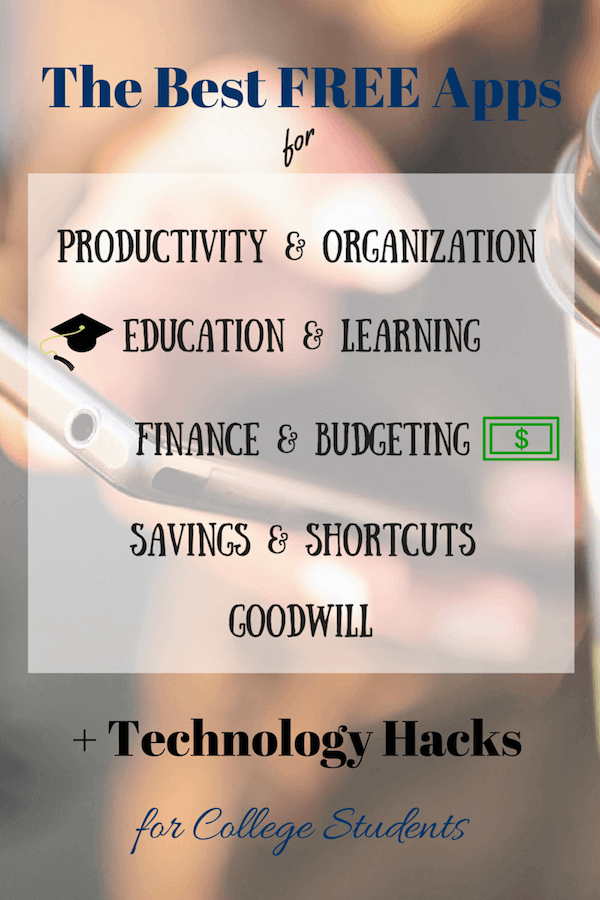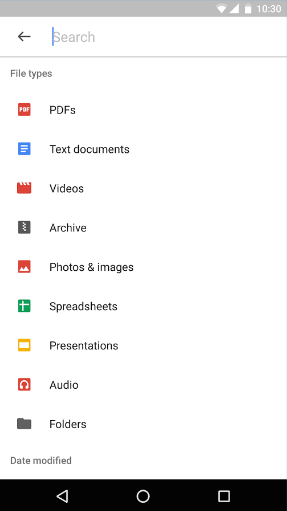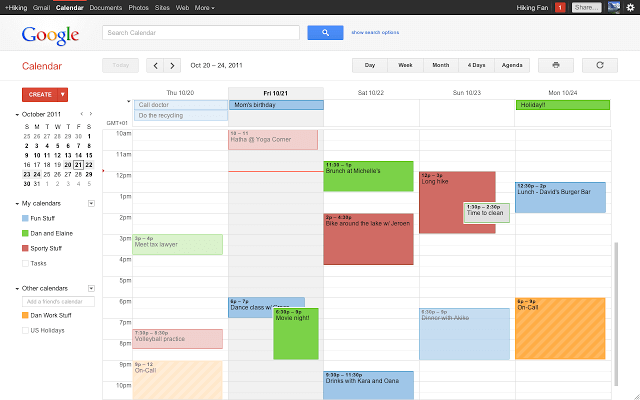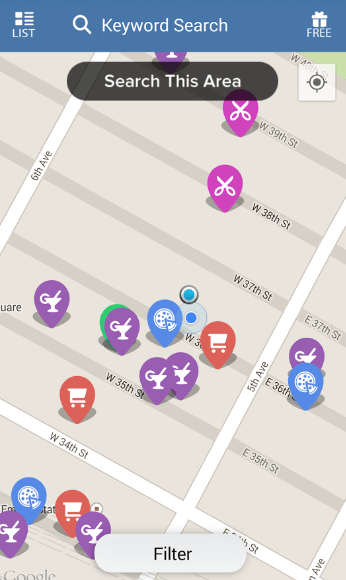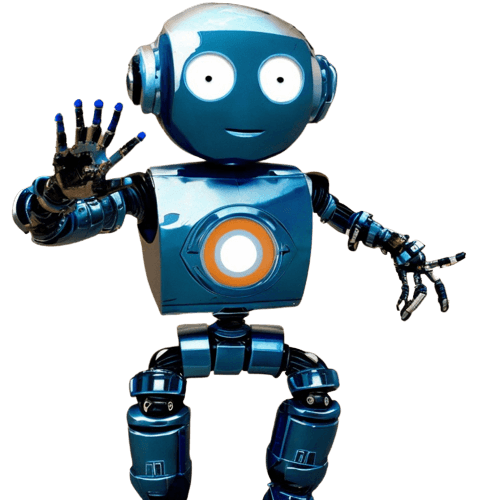It’s true – today’s college students can’t live without technology. BUT IT’S NOT THEIR FAULT. You see, nowadays, so much of the “college experience” has shifted over to the digital domain– from research databases to paper/assignment submissions— that not using technology can be a serious hinderance to a student’s success. And let’s be real: we already spend so much time online (much more than is necessary), so we might as well take full advantage of the available resources.
Here are my top 10 apps for productivity & organization, education & learning, finance & budgeting, and savings & shortcuts. Oh, and 3 apps that prompt goodwill!
📋 Productivity & Organization
1. Google Drive + Google Calendar
Google Drive is basically your virtual USB. I personally keep everything on Google Drive, so this app is a must for me. You can store not only your academic work (papers and essays from all your classes) but also your personal projects, writing samples, photos/videos, and so much more!
Google Calendar is a lifesaver for the busy student who has to juggle between school, work, and extracurricular activities. When I was in undergrad, I used it almost obsessively, integrating my school-, work- and social schedules and color coding everything. If you’re a visual person like me, Google Calendar will help you to visualize your week, month, or even a year in advance and help you stay on top of things.
The app also syncs with the desktop Google Calendar, so you don’t have to worry about working with or from a tiny screen. Do all the work on the desktop version, and reference the mobile app on the go!
2. ToDoist
Ah, the to do list. There are many apps and programs for this, but ToDoist is good in that you can organize your tasks under projects and by due date.
You can also choose to receive e-mail or push notifications at the start of each day with the things you have to accomplish or tasks that are overdue. Additionally, you can set up recurring tasks (weekly, first day of every month, etc.), and the app will remind you comes the deadline or due date. This app is so smart!
[divider]
📚 Education & Learning
3. Udemy
I love learning, whether it’s learning a new skill, a new language or just new facts. If you are passionate about learning but don’t have a lot of time, you can learn on-the-go with Udemy’s mobile app, where you can watch videos and access course documents directly from your device. With Udemy, you can learn: Programming, Entrepreneurship, Photography, Yoga, Marketing, Salsa, Cake Decorating, Design, and everything in between.
+ If you are a commuter, you can totally squeeze in a few lectures on your commute!
4. Memrise
Learning a new language can be challenging, but Memrise makes it fun and easy. Memrise focuses on helping you memorize words with mnemonics, verbal explanations, pictures and lolcats.
[divider]
💳 Finance & Budgeting
5. Venmo
Venmo is great. And everyone uses it. It’s perfect for when you have to split bills with friends or chip in money to buy a present for a mutual friend. Seriously, it’s never been easier to pay or get paid, without using bills! Plus, it’s so easy to use that even my mom uses it.
6. Chase Mobile App (Mobile Banking App)
I am a Chaser and I use the Chase Mobile App almost daily to check my balance, keep track of spendings, and transfer money. I also recently started using the Chase QuickDeposit feature, which allows you to deposit checks without having to go to the bank – you simply take two photos of the check (front and back, signed), and within 24 hours, your check will either be approved or rejected (although it’s hard to get rejected because the instructions are super easy to follow). I would give this app a high rating (★★★★★) in terms of both design and functionality.
7. Mint
I’ve never personally used this app before but I’ve heard too many great things to not try it out. I’ve tried budgeting on my own before by making a google spreadsheet but that did not last long. It was too hard to record all my spendings and I got lazy. Luckily, Mint makes it much, much easier for you to track your spendings and be on top of your budgeting.
[divider]
💸⌛ Savings & Shortcuts
8. TUN Student Discounts – Android | iPhone | Web
TUN Student Discounts, as the name suggests, finds students discounts so they can save on food, entertainment, fitness, beauty & more.
The website lists online discounts & deals as well as scholarships & rewards and cheap textbooks.
Hack your spending life with TUN! 🙌
9. Fast Scanner – Android | iPhone
I wish I knew about this app earlier 😭! All those runs to the library to scan pages in the textbook… Anyhow, with this app, you can scan notes, documents, and receipts into PDF documents – all you have to do is snap a photo! You can then email the document to anyone and everyone.
10. Easy Bib – Android | iPhone
Worse than writing papers is doing the citations. Literally, they’re the last thing you want to do, but they’re also the natural first step to writing any paper – after all, the research comes before the writing. Anyhow, it’s best to get citations out of the way. Luckily, Easy Bib makes that first step not so painful – you can create citations in a matter of seconds by scanning the book barcode or using their search tool, in any format you’d like.
[divider]
💎 Bonus: 3 App that Literally Change Lives
11. Give
This app makes charitable giving simple and secure – you can look up information on and donate (tax deductible) to any of the 1.9 million nonprofit organizations listed. You can also host fundraisers for your favorite causes.
The app is currently only available on iPhone but hopefully this will change soon! See FAQ here.
12. Donate a Photo
This app by Johnson & Johnson offers a fun and interactive platform for raising awareness and doing social good. Basically, Johnson & Johnson will donate $1 to the cause of your choice for every photo you share through the app. That $1 can be used to improve infrastructure in a third world country or save a starving child right next door.
13. Share the Meal
This app is an initiative of the United Nations World Food Programme (WFP) that allows you to donate $.50 with a click of a button to help Syrian refugee children in Lebanon. You can make a huge difference with little contribution. See FAQ here.
[divider]
📢 Technology Hacks
- Amazon’s Prime Student lets you enjoy Prime benefits for 6 months (and then you get 50% discount after that).
- Search for specific file types on Google by adding “filetype:___” after your search term.
- “filetype:pdf”
- “filetype:ppt”
- “filetype:gif”
- “filetype:png”
- you get the point
- Search for scholarly articles and papers on GoogleScholars.
- Say no to procrastination and use Tomato Timer.
- Study better (not more) with these effective studying tips.
- Stop wasting your time and master these scholarship hacks!
[divider]
What other apps would you recommend? Share your college hacks with us & share this article to help others out!