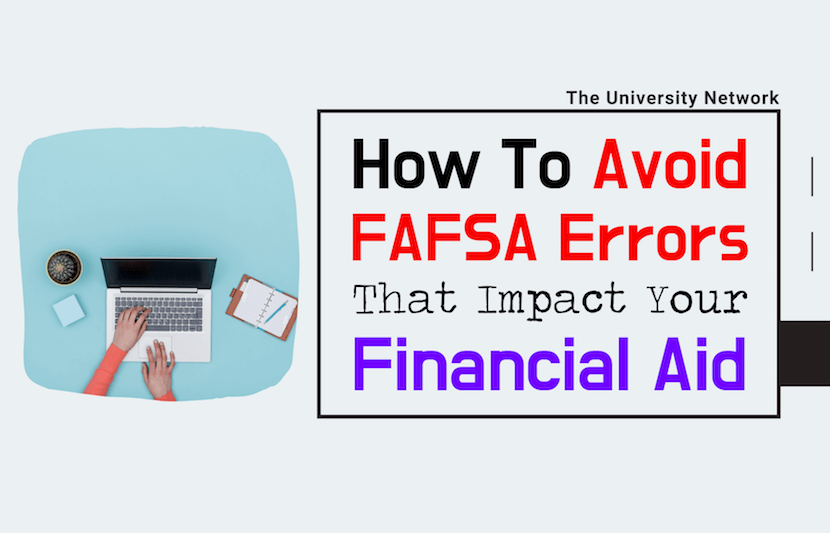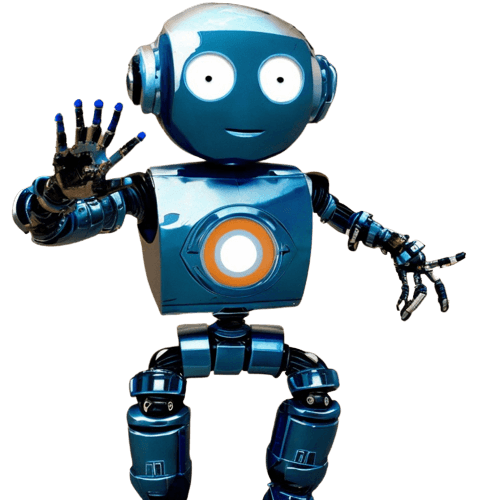To maximize your financial aid for college, you should submit your FAFSA (Free Application for Federal Student Aid) form early and accurately. Unfortunately, oftentimes, students either delay their application, miss deadlines, or make common errors in their FAFSA form that prevent their FAFSA from being processed.
This could result in your missing out on some financial aid. For example, your state or college could run out of funds by the time your FAFSA is processed. Also, if your FAFSA is not processed by the time school starts, you (or your parents) have to fork out the tuition, room and board, and other fees due and wait for your college to reimburse you when the financial aid comes through.
So, if you want to improve your chances of receiving aid — grants, work-study programs, federal student loans, or state and school financial aid awards — get your FAFSA in early and watch out for common errors that trip up many students.
Submit your FAFSA early
Aim to submit your FAFSA as close to the open date — the first date that the FAFSA form is available for use — as possible.
Open date for 2026-27 school year → October 1, 2025
The FAFSA deadline is June 30 of the school year for which you’re applying for financial aid. Corrections to already filed FAFSA need to be made by the due date in September.
| Federal deadline for 2026-27 school year | June 30, 2027 (midnight CT) |
| 2026-27 Corrections/Updates | September 14, 2027 (midnight CT) |
Also, colleges and states may have different deadlines, so you need to comply with those deadlines as well. For more details on deadlines and tips on how to complete your FAFSA without stress, check out this FAFSA complete guide.
Watch out for common FAFSA form errors
The FAFSA form requires students to provide personal and financial information, which is used to assess how much aid and what type of aid to award to a student. In addition, students who are deemed to be dependent have to provide their parents’ personal and financial information. And students who are married or remarried have to provide their spouse’s personal and financial information.
The new FAFSA form, launched on December 31, 2023, is shorter and easier to complete. You don’t have to answer each question, as some of them may not pertain to you. But you should still read all of them carefully to make sure that you understand each question and are supplying the right answers.
Then, when you’re actually filling out each field, be sure that you fill it out correctly.
Here’s how to avoid these common errors on your FAFSA.
1. Follow instructions
If you don’t want your FAFSA kicked back, be sure to follow instructions so you fill out each field correctly. For PDF or hard copy applications, there are certain mechanics that you need to follow as well, such as using black ink, filling circles completely, printing in capital letters, and skipping a box between words.
2. Do not leave any questions unanswered
Whatever method you use to complete your FAFSA form, do not leave any questions unanswered. Use “0” if that’s your answer to a question or if the question is not applicable to you. Leaving an answer field blank would be construed as you forgetting to answer the question, and will delay the processing of your application.
3. Enter your name accurately
The name you use on your FAFSA form and your FSA ID account must be identical. To avoid errors, have your Social Security card in front of you and enter your name exactly as it appears on your Social Security card when creating your FSA ID and filling out your FAFSA. You (and your parents, if you’re deemed a dependent student) should also be careful that you’re in the right field (student vs. parent) when keying in information. Sounds simple, but oftentimes students and parents enter their information in the field meant for the other. Remember that the FAFSA form is the student’s application, so “you” and “your” means you, not your parents.
Note: If you receive an error message that your name does not match, first verify the name you used for your FSA ID against the name on your Social Security card. If your name appears incorrectly in your FSA ID account, correct it and save it. If it matches, then verify the name on your FAFSA form against what’s on your FSA ID. If your name matches and you receive an error message, you should call the Federal Student Aid Information Center at 1-800-433-3243 for FSA ID assistance. If it’s your parent(s) who receives an error message, he or she should follow the same procedure. For help on how to verify your name (or your parent’s name), check here.
4. Enter your date of birth accurately
The date of birth on your FAFSA form and your FSA ID account must also match. To avoid errors, enter your date of birth accurately on both the FAFSA form as well as when creating your FSA ID. Again, watch out and enter your date of birth in the field meant for you and not your parent(s). If your parents’ information is required because you’re a dependent student, they should be similarly careful to enter information in the field meant for parents.
Note: Follow the steps in the note above to verify that your date of birth matches.
5. Enter your Social Security number accurately
The Social Security number on your FAFSA form and your FSA ID account also must be identical. Be sure to enter it accurately in the correct field; the same goes for your parents if their information is needed. If your parents don’t have a Social Security number, use “000000000” instead. Do NOT use your parent’s Taxpayer Identification Number for this purpose.
Note: Follow the steps in the note above to verify that your Social Security number matches.
6. Use the correct FSA ID
Your FSA ID serves as your electronic signature, so it is unique to you and cannot be shared with your parents. If you’re a dependent student, one of your parents needs to create his or her own FSA ID in order to sign your FAFSA form electronically.
Note: Effective December 2023, a parent who doesn’t have a Social Security number can create an FSA ID.
Be sure to enter your FSA ID in the field meant for you, not your parents (and vice versa). Also, if you elect to have an email address and mobile phone number to reset your password and retrieve your user name, be sure to use your email address and phone number — not your parents’ or anyone else’s email or phone. The email address and mobile phone number can only be associated with your FSA ID.
7. Log in correctly
If you are filling out your form online or by mobile app, be sure to select “I am the student” and use your FSA ID to log in.
If you’re a parent(s), preparer or a student from the Federated States of Micronesia, the Republic of the Marshall Islands, or Palau, otherwise known as the “Freely Associated States” (FAS), however, log in by selecting “I am a parent, preparer, or student from a Freely Associated State.”
If you’re an FAS student without a Social Security number, enter “666” as the first three digits of the Social Security number field and leave the remaining six positions blank. You will be assigned a pseudo Social Security number with the last six digits, which will be displayed in a message box when you reach the “Sign and Submit” page.
Note: Be sure to keep this Social Security number somewhere safe as you will need it to access your FAFSA and for FAFSA renewals.
8. Don’t use cents for financial information
Use whole figures only — NO cents — for the FAFSA form when filling out your financial information. For example, if your income is $12,500, enter 12500 — and not 12500.00 — in the appropriate boxes, otherwise the income would be reported as $1,250,000. Commas are already provided to separate groups of thousands, so it shouldn’t pose a problem. If you’re in doubt, start filling out the number from the rightmost position.
9. Check off your proper marital status
The FAFSA asks if you are single, married/remarried, separated, divorced or widowed.
Single, divorced or widowed are easy situations to identify. Separation is more tricky, as it could be legal or otherwise.
- In a legal separation, a court approves and orders the separation of a married couple, and each party’s rights and obligations as to child support, child custody, child visitation rights, etc. are spelled out. This is a common prelude to a divorce.
- In an informal separation, a married couple chooses to live separate lives, but their rights and obligations remain the same as if they are married. What’s key in these situations is not whether a couple is living together or separately, but whether they are living their own separate lives.
If you and your spouse are separated but living together, select “I am married/remarried,” not “I am separated.”
For FAFSA purposes, you are considered “married” if you and your spouse live as a married couple. Physical distance between you, or living in a separate household, does not impact your “married” status as long as you do not live separate lives. A common example would be having a spouse who has to live in a different state for employment purposes.
Note: If you are married or remarried, you are required to provide your spouse’s information as well.
If you are living together but not legally married, you are not considered “married or remarried” unless common law marriage is recognized in your state of legal residence.
Your answer must be true on the day you submit your FAFSA form. So, if you are planning to file a tax return as a “married” person, you must be married at the time you submit your FAFSA.
Also, since you can’t make changes to your marital status mid-year, if you intend to get married soon — say, two weeks or a month from the day you expect to submit your FAFSA form and you are not running against a tight deadline — you should consider waiting until after your wedding date to submit your application. Otherwise, select the marital status that is true on the day of submission and contact the financial aid office at your college when your status changes.
10. Check off the right dependency status
Read through the FAFSA questions that determine your dependency status very carefully because it will have a big impact on you financially. If you are deemed to be “dependent,” your parents’ financial information will be factored into your financial aid analysis. For more details on how to determine if you’re a dependent or independent student for FAFSA purposes, check this guide.
11. Use the right parent(s) to fill out your FAFSA
This sounds simple, but it’s really not. It’s only easy if your parents are married to each other, or if they live together even if they are not married. Otherwise, FAFSA’s relationship status with your parents is complicated, so it’s not always clear as to which parent(s) is the right parent for FAFSA purposes. Check here for help on how to sort out which parent or parents should be filling out your FAFSA.
Like your own marital status, your answer on your parents’ marital status should also be true on the date of submission of your application.
Note: Don’t forget to include your stepparent’s information if the divorced parent who is filling out your FAFSA is remarried at the time you submit your FAFSA.
12. Don’t forget to include yourself when counting your parents’ household
If you are a dependent student, you are a member of your parents’ household even if you are not living with them at the time you submit your FAFSA form.
13. Don’t mix up financial information from IRS tax form
Pay attention to what the FAFSA form is asking for in terms of financial information and provide the correct information. If the question is asking about “adjusted gross income,” for example, get your “adjusted gross income” from your tax return and provide your “adjusted gross income” and not your earnings. The FAFSA form makes it easy for you by pointing out which line to consult on your tax form. As an example, to get your 2024 “adjusted gross income,” the 2026-27 FAFSA directs you to line 11 on IRS Form 1040 or 1040-NR.
14. Use the Internal Revenue Service Data Retrieval Tool (IRS DRT)
Instead of filling out financial information manually, you can use the Internal Revenue Service Data Retrieval Tool (IRS DRT), which will automatically transfer your tax information to your FAFSA form. Aside from the convenience, this option also minimizes room for errors. Check here to find out when your tax return information will likely be available via IRS DRT.
15. Don’t skip your parents’ educational background
You may think your parents’ educational background is irrelevant since you’re the one applying for financial aid and decide it’s not worth answering. Don’t make that mistake. If your parents didn’t go to college, your answer could make you potentially eligible for aid for a first-generation college student.
16. Enter your schools in a specific order
You are not required to list your schools in a specific order for federal aid. However, if you are looking for state aid, some states require you to list your schools in a specific order.
17. Don’t forget your signature
Your FAFSA is not complete unless you and your contributor(s), meaning your parent, your parent’s spouse or partner, and/or your spouse, sign your application. Your parent(s) can sign electronically if they have created their FSA ID.
Note that the new FAFSA allows a parent without an SSN to create an FSA ID.
18. Turn off “smart punctuation” on Apple Device
If you’re using an Apple device to submit your application, turn off your “smart punctuation” features to avoid getting error messages when you use an apostrophe or quotation marks. Go to System Preferences>Keyboards>Text, and uncheck “Use Smart Quotes and Dashes.”
Or, you can use an Android device or other non-Apple options to submit your application.
In conclusion
Be sure that your FAFSA form is complete and accurate before you sign and submit it. If you’re not sure about a question or you’re having problems filling out your FAFSA form, you can get help from the Federal Student Aid Information Center by chatting with a live agent, calling 1-800-433-3243, or sending an email. You can also check the FAQs on the FAFSA website, or contact the financial aid office at your college.
For further insights and resources on the financial aid process and other higher education topics, be sure to check out TUN AI, our AI-powered platform for personalized guidance.