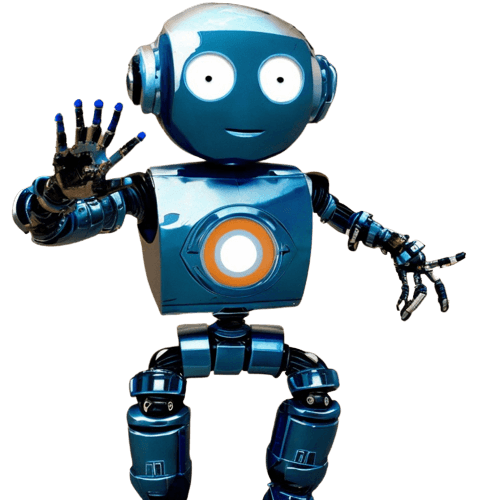Microsoft Excel is one of the most widely used programs in business. All types of companies, both big and small, use Excel on a daily basis to chart data, plan budgets, record expenditures and income, and much more.
Excel makes it easy for anyone to enhance and organize their business by creating spreadsheets full of text, symbols, and numbers. And with the right training, you’ll even be able to manipulate your data by using arithmetic operations and functions.
So whether you’re a business owner looking to learn more about Excel, an aspiring data manager, or are just looking to boost your resume, we have put together this list of affordable online courses to get you started quickly.
Here are our handpicked online courses for those who want to learn Excel.
Introductory Courses in Excel
1. Microsoft Excel – Excel from Beginner to Advanced
As one of the bestselling Excel courses on Udemy, this comprehensive course is designed to teach you everything you need to know to become an Excel master. The instructor, a Microsoft Office-certified expert, separates this course into four different sections. In the first section, you can expect to learn the fundamentals, such as how to create Excel spreadsheets, enter and edit data, use some basic formulas, and more. But by the last section, you’ll fully know the ins and outs of the program, including how to use dynamic formulas and automate your day-to-day tasks through Visual Basic for Applications (VBA).
- College credits: NO — Certificate of Completion only
- Price: $12.99 on sale ($149.99 regular price)
- Financial aid or scholarships: NO
- Mobile learning: YES
- Self-paced learning: YES
- Flexible deadlines: YES
- Time needed for completion: 15 hours, 58 minutes
- Languages: English with subtitles in English, Indonesian, Italian, Japanese, Polish, Portugese, Romanian, and Turkish
- Vendor: Udemy
Note: Prices for all courses listed in this article are true on the date of publishing, but are subject to change.
2. Excel Essentials: The Complete Series – Levels 1, 2 & 3
After taking this Excel Essentials course, taught by an Excel veteran with more than 20 years of teaching experience, you’ll walk away with a complete understanding of Excel. The course is split into three levels. In the first level, you’ll master all of the basics. In the second level, you’ll develop an understanding of the advanced functions in Excel. And in the third section, you’ll learn how to program Excel using VBA. Although the course is designed for complete beginners, those who already have some knowledge of Excel can take this course to “harness its full power.”
- College credits: NO — Certificate of Completion only
- Price: $13.99 on sale ($199.99 regular price)
- Financial aid or scholarships: NO
- Mobile learning: YES
- Self-paced learning: YES
- Flexible deadlines: YES
- Time needed for completion: 26 hours, 27 minutes
- Languages: English with subtitles in English, Portuguese, and Spanish
- Vendor: Udemy
3. Excel – Beginner to Advanced in 4 Hours
In just under four hours, this course will make you an Excel expert. The instructor, a certified public accountant with more than 13 years of experience with Excel, will go over everything from Excel fundamentals to advanced tools and functions. He prides himself on being clear and to the point, and the student reviews of the course back up his claim. This course is designed for beginners, but even those who have experience using Excel can expand their skills by taking this course.
- College credits: NO — Certificate of Completion only
- Price: $11.99 on sale ($49.99 regular price)
- Financial aid or scholarships: NO
- Mobile learning: YES
- Self-paced learning: YES
- Flexible deadlines: YES
- Time needed for completion: 3 hours, 44 minutes
- Languages: English with subtitles in English
- Vendor: Udemy
4. Introduction to Data Analysis Using Excel
Offered by Rice University, this Excel course is designed both for those with very little knowledge of Excel and those who use Excel regularly but wish to enhance their skills. Throughout the course, you will learn the fundamentals, including how to format rows and columns and how to use basic functions in Excel. And, gradually, the course content will get more difficult. By the end of the course, you’ll be able to analyze data, you’ll know various Excel functions, and you’ll be able to create advanced graphs and charts that illustrate the data you’ve entered, among other things.
- College credits: NO — Course Certificate only
- Price: FREE to audit, but there’s a fee to earn and buy a Course Certificate
- Financial aid or scholarship: YES
- Mobile learning: YES
- Self-paced learning: YES
- Flexible deadlines: YES
- Time needed for completion: Approximately 12 hours
- Languages: English with subtitles in English and Arabic
- Vendor: Coursera
5. Beginner to Pro in Excel: Financial Modeling and Valuation
As one of the most popular Excel courses on Udemy, this course will turn you into an Excel professional. According to the instructor, those who take this comprehensive course can expect to learn how to build financial models that will make them “stand out among [their] colleagues.” Specifically, after finishing the course, you will be able to “work comfortably with Excel and many of its features,” be able to “build a valuation model from scratch,” know how to create advanced charts, and much more. While this course would be useful for anyone looking to learn Excel, it is designed for those interested in investment banking.
- College credits: NO — Certificate of Completion only
- Price: $12.99 on sale ($194.99 regular price)
- Financial aid or scholarships: NO
- Mobile learning: YES
- Self-paced learning: YES
- Flexible deadlines: YES
- Time needed for completion: 11 hours, 57 minutes
- Languages: English with subtitles in English, Italian, and Polish
- Vendor: Udemy
Advanced/Specialty Courses in Excel
6. Excel Charts: Visualization Secrets for Impressive Charts
Designed for those working in business or finance, this bestselling course will teach you how to create clear, attractive visualizations of data and financial reports. It is important to note that this course is NOT designed for beginners. According to the instructor, before taking this course, you should know Excel and be familiar with creating and modifying standard charts in Excel. The instructor will give an overview of basic charts, but she will not go in-depth. Instead, her time will be spent teaching you more “powerful,” advanced charts that will “communicate your data in the best manner.” Throughout the course, you’ll have access to practice exercises that you can complete to make sure you understand the techniques she teaches you.
- College credits: NO — Certificate of Completion only
- Price: $12.99 on sale ($74.99 regular price)
- Financial aid or scholarships: NO
- Mobile learning: YES
- Self-paced learning: YES
- Flexible deadlines: YES
- Time needed for completion: 8 hours, 29 minutes
- Languages: English with subtitles in English
- Vendor: Udemy
7. Microsoft Excel – Data Visualization, Excel Charts & Graphs
In this course, you’ll learn how to illustrate your data in more than 20 different types of charts and graphs. After going over the key principles of data visualization and design, the instructor will teach you how to create basic pie charts, line graphs, and bar charts. Once you’ve mastered those, the instructor will move on to more advanced charts and graphs, including waterfall, sunburst, and radar charts, among others. Throughout the course, you’ll have the opportunity to put your skills to the test by building 10 hands-on projects. Additionally, you’ll gain lifetime access to project files, quizzes, homework exercises, and one-on-one expert support.
- College credits: NO — Certificate of Completion only
- Price: $11.99 on sale ($174.99 regular price)
- Financial aid or scholarships: NO
- Mobile learning: YES
- Self-paced learning: YES
- Flexible deadlines: YES
- Time needed for completion: 4 hours, 39 minutes
- Languages: English with subtitles in English, Indonesian, Italian, and Thai
- Vendor: Udemy
8. Problem Solving with Excel
Offered by PricewaterhouseCoopers, a multinational professional services network, this course is designed to teach you how to use Excel to solve business problems. Clearly, this course is geared towards finance professionals, but it can be useful for anyone trying to expand their knowledge of Excel. The course begins with a general overview of Excel, in which you’ll learn some basic formulas and how to format text, among other things. But gradually the course gets more complex. You can expect to learn about vLookups, pivot tables, advanced formulas, and much more.
- College credits: NO — Course Certificate only
- Price: FREE to audit, but there’s a fee to earn and buy a Course Certificate
- Financial aid or scholarship: YES
- Mobile learning: YES
- Self-paced learning: YES
- Flexible deadlines: YES
- Time needed for completion: Approximately 12 hours
- Languages: English with subtitles in English
- Vendor: Coursera
9. Microsoft Excel for Your Business
Taught by an established technology professor, this Excel for Your Business course will teach you everything you need to know to “harness the power of Microsoft Excel.” Although it is designed for business professionals, the instructor considers the course to be a “complete guide to Excel,” so it will also be useful for creative designers, freelancers, or anyone else interested in expanding their knowledge of the program. The instructor will teach you all about creating charts and graphs, sorting and filtering, formatting, pivot tables, autofill techniques, and more. But a “large focus” of this course be on teaching tips, tricks, and shortcuts, so you can work quickly and efficiently.
- College credits: NO
- Price: $24 on sale ($49 regular price)
- Financial aid or scholarships: NO
- Mobile learning: YES
- Self-paced learning: YES
- Flexible deadlines: YES
- Time needed for completion: 27 lessons ranging from 9 minutes, 16 seconds to 43 minutes, 30 seconds
- Languages: English
- Vendor: CreativeLive
10. Microsoft Excel – Data Analysis with Excel Pivot Tables
This bestselling Excel course is taught by a Microsoft-certified expert. After explaining the fundamentals of Excel, the instructor will focus on teaching you how to streamline and revolutionize your workflow in Excel by using PivotTables and PivotCharts. Additionally, throughout the course, you’ll be able to test your skills with 10 real-world case studies, and you’ll gain lifetime access to project files, quizzes, homework exercises, and one-on-one expert support.
- College credits: NO — Certificate of Completion only
- Price: $12.99 on sale ($174.99 regular price)
- Financial aid or scholarships: NO
- Mobile learning: YES
- Self-paced learning: YES
- Flexible deadlines: YES
- Time needed for completion: 6 hours, 52 minutes
- Languages: English with subtitles in English, Indonesian, and Italian
- Vendor: Udemy
Programs in Excel
11. Excel Skills for Business Specialization
Offered by Macquarie University, this Excel Skills for Business Specialization is a comprehensive 4-course program designed to turn beginners into Excel masters. In addition to teaching the specifics of Excel, this specialization will teach you the fundamentals of manipulating and formatting data. Specifically, those who complete this specialization will leave with the ability to analyze data, create spreadsheets, use formulas and functions to perform calculations, and much more. Additionally, once you complete this specialization, you’ll be eligible to receive a certificate that you can show to prospective employers and list on your resume.
The 4 courses:
Course 1: Excel Skills for Business: Essentials
Course 2: Excel Skills for Business: Intermediate I
Course 3: Excel Skills for Business: Intermediate II
Course 4: Excel Skills for Business: Advanced
- College credits: NO — Specialization Certificate only
- Price: FREE to audit, but there’s a fee to earn and buy a Specialization Certificate
- Financial aid or scholarship: YES
- Mobile learning: YES
- Self-paced learning: YES
- Flexible deadlines: YES
- Time needed for completion: Approximately 3 months (11 hours per week suggested)
- Languages: English with subtitles in English and Arabic
- Vendor: Coursera
12. Excel/VBA for Creative Problem Solving Specialization
Offered by The University of Colorado Boulder, this Excel/VBA for Creative Problem Solving Specialization is a 3-course path structured to teach learners how to automate and optimize their spreadsheets using VBA. In the first two courses, you can expect to learn the basics of VBA by finishing quizzes and programming assignments. And in the third course, you’ll have the opportunity to put your skills to the test by completing 3 “real world” projects, which will be reviewed by your peers. Additionally, once you complete this specialization, you’ll be eligible to receive a certificate that you can show to prospective employers and list on your resume.
The 3 courses:
Course 1: Excel/VBA for Creative Problem Solving, Part 1
Course 2: Excel/VBA for Creative Problem Solving, Part 2
Course 3: Excel/VBA for Creative Problem Solving, Part 3 (Projects)
- College credits: NO — Specialization Certificate only
- Price: FREE to audit, but there’s a fee to earn and buy a Specialization Certificate
- Financial aid or scholarship: YES
- Mobile learning: YES
- Self-paced learning: YES
- Flexible deadlines: YES
- Time needed for completion: Approximately 3 months (10 hours per week suggested)
- Languages: English with subtitles in English
- Vendor: Coursera
For more online courses, check TUN’s list of curated classes, or use the online classes search engine to find the best online courses in any subject.