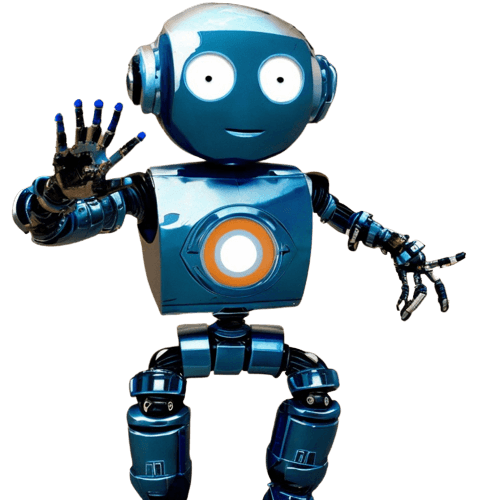If you’re an active or aspiring graphic designer, photographer, social media professional, writer, or just want to improve your skills on Adobe InDesign, this is the article for you!
InDesign can be used to create posters, business cards, brochures, flyers, magazines, newspapers, books, and more. But you can consider it as your “last stop” before finalizing projects. Think of it this way — Adobe Photoshop is used for creating and editing images; Adobe Illustrator is used for creating and editing vector graphics; and InDesign is where you import your images and graphics, add text, and put your project together.
No matter your aspirations or intentions, we have put together this list of affordable online courses to get you started quickly!
Here are our handpicked online courses for those who want to learn InDesign.
Introductory Courses in InDesign
1. Adobe InDesign CC Introduction
This course is one of the cheapest InDesign courses on Udemy, and it is also one of the highest rated! Throughout the course, the instructor will ease you into all of the basic tools and functions of InDesign. She will show you how to modify text, work with color, add and transform shapes, modify graphics, use effects, and much more.
- College credits: NO — Certificate of Completion only
- Price: $12.99 on sale ($39.99 regular price)
- Financial aid or scholarships: NO
- Mobile learning: YES
- Self-paced learning: YES
- Flexible deadlines: YES
- Time needed for completion: 5 hours
- Languages: English with English subtitles
- Vendor: Udemy
Note: Prices for all courses listed in this article are true on the date of publishing, but are subject to change.
2. Adobe InDesign CC – Essentials Training Course
This Essentials Training Course will give you all you need to know to effectively use InDesign at a beginner level. The instructor, an Adobe-certified expert, will teach you the ins and outs of Indesign by walking you through the creation of real-world projects, such as a flyer, a brochure, a company newsletter, a business card, and even a long annual report. You’ll learn how to work with colors, choose appropriate fonts, resize images and text, and much more.
- College credits: NO — Certificate of Completion only
- Price: $12.99 on sale ($199.99 regular price)
- Financial aid or scholarships: NO
- Mobile learning: YES
- Self-paced learning: YES
- Flexible deadlines: YES
- Time needed for completion: 6 hours, 30 minutes
- Languages: English with subtitles in English, Italian, Portuguese, and Spanish
- Vendor: Udemy
3. InDesign CC 2019 MasterClass
Although no prior education is needed, this InDesign CC MasterClass course will prepare you to use InDesign at a professional level. Throughout the class, the instructor, an Adobe-certified expert and professional graphic designer, will teach you how to design page layouts, format text, and effectively create publications that can be published on both print and the web. When you purchase this course, you will also receive downloadable exercise files, so you can have some hands-on practice to help you learn. Each chapter of the course also has a quiz at the end of it that you can take to test your knowledge.
- College credits: NO — Certificate of Completion only
- Price: $12.99 on sale ($199.99 regular price)
- Financial aid or scholarships: NO
- Mobile learning: YES
- Self-paced learning: YES
- Flexible deadlines: YES
- Time needed for completion: 10 hours, 30 minutes
- Languages: English with subtitles in English, Indonesian, Italian, Polish, Portugese, Romanian, and Thai
- Vendor: Udemy
4. Adobe InDesign CC for Beginners
This beginner course, taught by Erica Gamet, focuses on teaching you the fundamentals of InDesign, so you have a solid understanding of the platform before jumping into more advanced topics. Specifically, in this class you will learn how to create layouts that are filled with text, graphics, and images, so you can begin to build professional-grade magazines, newsletters, flyers, and more.
- College credits: NO
- Price: $24 on sale ($29 regular price), or $25 a month for the Creator Pass
- Financial aid or scholarships: NO
- Mobile learning: YES
- Self-paced learning: YES
- Flexible deadlines: YES
- Time needed for completion: 34 lessons ranging from 1 minute, 51 seconds to 23 minutes, 38 seconds
- Languages: English
- Vendor: CreativeLive
5. Adobe InDesign CC: Quick Start
This “Quick Start” course is instructor Jason Hoppe’s first of many nuanced courses available on InDesign. In this beginner course, you will learn all of the basic tools and fundamentals of the platform, including how to navigate throughout the platform, create workspaces, utilize panels and menus, and much more. For anyone who is just getting started or needs a quick refresher, this is the perfect course.
- College credits: NO
- Price: $24 on sale ($29 regular price), or $25 a month for the Creator Pass
- Financial aid or scholarships: NO
- Mobile learning: YES
- Self-paced learning: YES
- Flexible deadlines: YES
- Time needed for completion: 7 lessons ranging from 2 minutes, 53 seconds to 25 minutes, 6 seconds
- Languages: English
- Vendor: CreativeLive
6. Adobe InDesign CC: Your Complete Guide to InDesign
This course is designed for complete beginners, namely those who open InDesign and have no idea where to go. However, by the time you finish this course, you should have an advanced understanding of the platform and be able to create professional-grade PDFs, books, flyers, graphics, and more. According to the instructors, this course is perfect for anyone looking to advance their design career or for those who want to use InDesign to improve their own business with better designs.
- College credits: NO — Certificate of Completion only
- Price: $12.99 on sale ($199.99 regular price)
- Financial aid or scholarships: NO
- Mobile learning: YES
- Self-paced learning: YES
- Flexible deadlines: YES
- Time needed for completion: 6 hours
- Languages: English with English subtitles
- Vendor: Udemy
7. InDesign Building Blocks
With only 63 students enrolled, this “Building Blocks” course is one of the newest InDesign courses on Udemy. And so far, it’s received stellar reviews. The instructor, Kirsten Rourke, will walk you through everything you need to know to establish a fundamental understanding of the platform, including how to adjust typography and document size, manage fonts, add color, include links, prepare a document for print distribution, and much more.
- College credits: NO — Certificate of Completion only
- Price: $12.99 on sale ($199.99 regular price)
- Financial aid or scholarships: NO
- Mobile learning: YES
- Self-paced learning: YES
- Flexible deadlines: YES
- Time needed for completion: 3 hours
- Languages: English with English subtitles
- Vendor: Udemy
Advanced Courses in InDesign
8. Adobe InDesign CC Intermediate: Beyond the Basics
This Beyond the Basics course is Instructor Erica Gamet’s second available course on InDesign. In her beginners course, she lays down the basics, but in this course, she’ll make you a master of the platform. Specifically, she will teach you how to manage multi-page documents, how to automate your workflow, how to select character and paragraph styles, and much more.
- College credits: NO
- Price: $24 on sale ($29 regular price), or $25 a month for the Creator Pass
- Financial aid or scholarships: NO
- Mobile learning: YES
- Self-paced learning: YES
- Flexible deadlines: YES
- Time needed for completion: 28 lessons ranging from 4 minutes, 58 seconds to 25 minutes
- Languages: English
- Vendor: CreativeLive
9. Adobe InDesign CC – Advanced Training Course
Those who take this Advanced Training Course will leave it as an expert in InDesign. According to the instructor, even people who already consider themselves to be heavy InDesign users should prepare to have their “minds blown” by what they learn in this course. Throughout the course, the instructor will walk you through how to use InDesign scripts, create interactive documents, charts and infographics, and much more. And perhaps the best part is, you’ll be able to add “InDesign expert” to your resume.
- College credits: NO — Certificate of Completion only
- Price: $12.99 on sale ($199.99 regular price)
- Financial aid or scholarships: NO
- Mobile learning: YES
- Self-paced learning: YES
- Flexible deadlines: YES
- Time needed for completion: 8 hours
- Languages: English with subtitles in English, Indonesian, Italian, Polish, Romanian, and Thai
- Vendor: Udemy
Specialty Courses in InDesign
10. Design Your First Newsletter with Adobe InDesign CC
In this 10-lesson InDesign course, instructor Erica Gamet will give you detailed instructions on how to create your first newsletter. Specifically, she will walk you through how to set up document preferences, how to place image and text files, how to save and export documents, and much more. Additionally, although this course is geared towards creating a newsletter, Gamet says the things you pick up in it will also help you build your overall InDesign skills. So, the course doubles as a reliable introductory course to InDesign.
- College credits: NO
- Price: $24 on sale ($29 regular price), or $25 a month for the Creator Pass
- Financial aid or scholarships: NO
- Mobile learning: YES
- Self-paced learning: YES
- Flexible deadlines: YES
- Time needed for completion: 10 lessons ranging from 3 minutes, 41 seconds to 27 minutes, 9 seconds
- Languages: English
- Vendor: CreativeLive
11. Custom Resumes with Adobe InDesign
This course, taught by Khara Plicanic, will show you how to create a unique, clean, and professional-looking resume using InDesign. After demonstrating how to set up your document, Plicanic will teach you how to create a masthead and photo, and how to include your experiences by using a “variety of paragraph styles.” By using InDesign, you have the power to customize a one-of-a-kind, visually-appealing resume that will catch the eye of potential employers.
- College credits: NO
- Price: $24 on sale ($29 regular price), or $25 a month for the Creator Pass
- Financial aid or scholarships: NO
- Mobile learning: YES
- Self-paced learning: YES
- Flexible deadlines: YES
- Time needed for completion: 5 lessons ranging from 4 minutes, 24 seconds to 40 minutes, 13 seconds
- Languages: English
- Vendor: CreativeLive
12. Create a Brochure in Adobe InDesign
In this 7-lesson course, instructor Jason Hoppe will walk you through how to create brochures, which you can use to market yourself, your business, or a client’s business. Specifically, he will teach you how to use InDesign to customize a multi-panel brochure, trifold brochure, and a pamphlet. And he will walk you through steps, such as how to set up proper margins and columns, how to export your file, and much more.
- College credits: NO
- Price: $24 on sale ($29 regular price), or $25 a month for the Creator Pass
- Financial aid or scholarships: NO
- Mobile learning: YES
- Self-paced learning: YES
- Flexible deadlines: YES
- Time needed for completion: 7 lessons ranging from 7 minutes, 46 seconds to 18 minutes, 50 seconds
- Languages: English
- Vendor: CreativeLive
13. Designing Presentations in Adobe InDesign CC
Most people have probably used, or at least heard of, PowerPoint and Keynote as tools to build presentations, but those platforms have many limitations, according to course instructor Jason Hoppe. InDesign, on the other hand, will let you create, essentially, “anything your imagination can come up with.” And in this course, Hoppe will walk you through everything you need to know to create amazing presentations using InDesign. He’ll teach you how to create animations, work with type, develop color patterns, import video, and much more.
- College credits: NO
- Price: $24 on sale ($29 regular price), or $25 a month for the Creator Pass
- Financial aid or scholarships: NO
- Mobile learning: YES
- Self-paced learning: YES
- Flexible deadlines: YES
- Time needed for completion: 14 lessons ranging from 4 minutes, 1 second to 20 minutes, 56 seconds
- Languages: English
- Vendor: CreativeLive
14. Creating eBooks & Interactive PDFs
In this course, instructor Jason Hoppe will walk you through how to make interactive PDFs on InDesign that can be used to create “beautiful, immersive online publications,” such as eBooks and more. More specifically, he will show you how to set hyperlink destinations, create bookmarks, buttons, rollovers, and pop-ups, add audio and video, and, lastly, how to export your interactive PDFs.
- College credits: NO
- Price: $41 on sale ($49 regular price), or $25 a month for the Creator Pass
- Financial aid or scholarships: NO
- Mobile learning: YES
- Self-paced learning: YES
- Flexible deadlines: YES
- Time needed for completion: 9 lessons ranging from 4 minutes, 28 seconds to 33 minutes, 18 seconds
- Languages: English
- Vendor: CreativeLive
15. Create an Online Portfolio
No matter your profession, creating a portfolio to showcase your work or past experiences would be advantageous. And in this course, taught by Erica Gamet, you’ll have the opportunity to build a beautiful, clean portfolio using InDesign. She will show you how to place, arrange, and manipulate photos in a layout, how to incorporate text and imagery, how to export your digital portfolio, and everything in between. This course would be especially beneficial for photographers, crafters, and graphic designers, among others in the creative field, because the easier it is for you to show your work, the more likely you will find employment opportunities.
- College credits: NO
- Price: $24 on sale ($29 regular price), or $25 a month for the Creator Pass
- Financial aid or scholarships: NO
- Mobile learning: YES
- Self-paced learning: YES
- Flexible deadlines: YES
- Time needed for completion: 11 lessons ranging from 4 minutes to 29 minutes, 58 seconds
- Languages: English
- Vendor: CreativeLive
For more online courses, check TUN’s list of curated classes, or use the online classes search engine to find the best online courses in any subject.