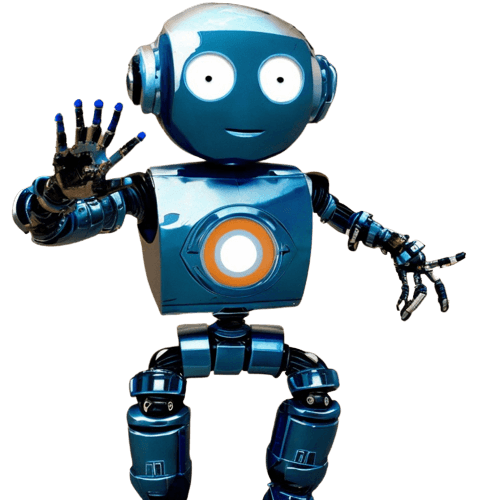LinkedIn — the social connecting site for the working world, where you can find almost everyone you’ll work with in your career — is a powerful tool for college students.
First, LinkedIn helps you find jobs. With more than 500 million members, LinkedIn has over 1.5 million student jobs and internships. More than 9 in 10 companies use LinkedIn to recruit new hires.
Second, LinkedIn connects you with potential employers and colleagues. While there are millions of job postings online, 80 percent of job openings are never advertised. This means that most jobs are filled in with people that recruiters already know. Does this sound unfair? But it really isn’t. It’s part of human instinct to trust someone you know over a stranger, making networking that much more important.
So, you can see why opening a LinkedIn account is a critical first step for every college student looking for a job. Let’s dive into different LinkedIn features and resources to help you maximize your opportunities.
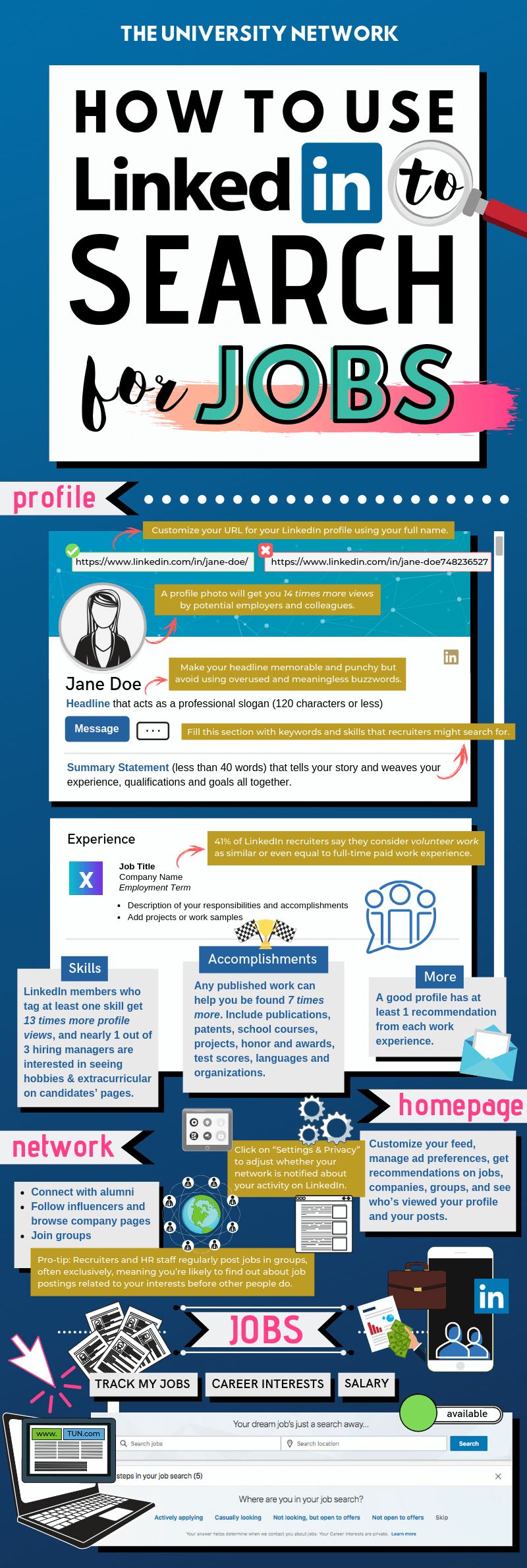
1. What’s on my LinkedIn profile?
When you open an account on LinkedIn, you start with building a profile. Here’s a list of things that go on your profile.
- Profile photo
Do not forget to add a professional-looking photo of yourself. Having one will get you 14 times more views by potential employers and colleagues.
- Headline
Your headline, which acts like a professional slogan, should be the one thing you want a recruiter or future colleagues to know about you. Include your passions and what you hope to do in the future. While you want your headline to be memorable and punchy, avoid using overused and meaningless buzzwords like motivated, strategic or responsible. The headline needs to be under 120 characters.
Pro Tip: If you need ideas, check out the profiles of other students, recent alumni or even industry leaders you admire. Although you don’t want to copy their headlines word for word, you’ll get a sense of what makes a good headline.
- Summary statement
No more than 40 words, a summary statement should tell your story, weaving your experience, qualifications and goals all together. Be clear and concise. When recruiters type in specific keywords on LinkedIn to search for talents, LinkedIn matches candidates by looking at places like the summary statement as well as experience or skills sections. So, fill in this section with keywords and skills that recruiters might search for, such as data analysis or graphic design.
- Background
The background section includes work experience, education, licenses and certificates, and volunteer experience.
Under work experience, list the jobs you’ve held and a brief description of your responsibilities and accomplishments for each job. You can also add work projects, writing samples, blog posts, photos or videos to specific jobs you list.
If you’re interested in working in fields like design, writing/editing or journalism, uploading your work samples will make your LinkedIn profile stand out and help any potential employers to get a physical sense of what you said you can do.
For students still early on their college years, don’t fret because you don’t have a lot of work experience. Add all relevant volunteer experience, part-time or unpaid work and internships.
Volunteer experience can sometimes say more about your passions than your work history, because it means that you were so passionate about such and such to the point that you don’t need money to do it — 41 percent of LinkedIn recruiters say they consider volunteer work as similar or even equal to full-time paid work experience. Moreover, 20 percent of hiring managers in the United States say they’ve hired someone because of volunteer experience.
If your responsibilities at work weren’t much significant to write about, write about skills learned, as opposed to the mere tasks.
- Skills
Include frequently searched keywords and phrases to let employers find you better. LinkedIn members who tag at least one skill get 13 times more profile views, and nearly one-third of hiring managers are interested in seeing hobbies and extracurricular interests on candidates’ pages. So, even a single skill will help you.
If you’re not really sure how to word your skills, browse through job listings that appeal to you or profiles of people who have the kinds of roles that you might want in the future to pick out keywords in their work experience or skills section.
But, never lie about the skills you list. Remember that people are hiring you for the very skills you listed. And if you can’t perform your skills at work, your employer will sooner or later find out.
If you think you have absolutely no skills — which I doubt — you can even list your hobbies or extracurricular interests.
Pro Tip: After you connect with your employers or colleagues, ask them to also endorse your skills. Of course, you have to first prove your skills to them. But, you don’t have to be shy about asking. And if they endorse you, the professional etiquette is to visit their LinkedIn profiles and endorse one of their skills as well.
- Accomplishments
This section includes publications, patents, school courses, projects, honor and awards, test scores, languages or organizations, such as honor societies, Greek or professional organizations.
Any published work can help you be found 7 times more, according to LinkedIn. If you have written any blog posts on LinkedIn, you can add them in this section as well. LinkedIn allows all members to publish articles about their expertise or skills they’ve learned recently. This is a great way to get discovered by and be connected with more people who are working in your interested industries.
For test scores, avoid listing your perfect SAT or ACT scores. They are generally irrelevant to almost every career field you want to pursue. However, if you’re applying to graduate school or research assistant positions, adding a high GRE score will help you.
- Additional Information
This section mainly includes recommendations. You can get them from professors, former employers like internship managers, or colleagues like project team members or colleagues from internships. They demonstrate that what you listed under experience and skills are legitimate and approved by other people as well.
Pro Tip: A good profile has at least one recommendation from each work experience, including volunteer experience as well. Although you need to first demonstrate your character and work product, don’t be shy about asking for a recommendation. Because recommendations on LinkedIn are not like formal recommendation letters, they don’t take a lot of time to write.
- Contact and personal info
Lastly, click on “See contact info” to add any contact information you’re comfortable sharing with other people on LinkedIn. You can include your email address, personal website or even a phone number. If you want to be more careful with your information, go to “Settings & Privacy” to edit who can and cannot see your contact information.
Pro Tip: Many people overlook this feature, but you can also customize your URL for your LinkedIn profile. LinkedIn automatically gives each member a specific URL, which is too long to post anywhere. Cut it short to just your full name, and share it on other social media like Twitter and use it in your email signature. If your desired URL is already taken, you may have to add in a hyphen or capitalize a letter.
- Profile Stats
On your profile page, only you can see your dashboard, where you can see the number of people who viewed your profile, your articles, and the number of times your profile appeared in the search results by other LinkedIn members for that week.
If you click on the number of people who viewed your profile, you’ll see your profile stats, where you can learn more about people who viewed your profile. If you’re a basic account holder, available at no cost to all registered members, your profile stats shows the 5 most recent viewers in the last 90 days, where they work, where they found you from, and their job titles.
If you’re a premium account holder, starting from $29.99, you’ll see the entire list of viewers from the past 90 days with more detailed features, such as percentages of increase or decrease of viewers. Although this and other benefits of a premium account may sound tempting at first, a basic account on LinkedIn is good enough for most college students to use.
2. What’s on my homepage?
Your homepage is like the news feed page on Facebook. When you click on the “Home” tab, you will see your LinkedIn homepage, where you can not only share different types of content using the share box at the top of your homepage, but also see updates from your network, such as people, companies or hashtags you are either connected with or following.
You can customize your feed, manage ad preferences, get recommendations on jobs, companies, groups and people you may know or be interested in knowing, and see who’s viewed your profile and your posts. Click on “Settings & Privacy” to adjust whether your network is notified about your activity on LinkedIn.
Click here to see more info and specific steps for each feature available on your homepage.
3. What’s on my network?
On “My Network” page, you’ll see a list of people who requested to connect with you, people you may know from your work or school, and people, groups, companies or hashtags recommended for you based on your current network, searches and profile.
On the left, you’ll see your connections, groups, companies and hashtags you’re currently following. Also, to see if people on your email address book are on LinkedIn, you can type in your email address in the “add personal contacts” box.
As college students and recent graduates, your network usually starts with classmates, professors, teaching assistants, family members, friends and colleagues or employers from past or present internships. Over time, your network will become bigger with more family friends, co-workers, and people you meet at conferences. It’s always better to have connections from different rather than overlapping circles.
As if you were adding friends on Facebook, you can also request to be connected with other members by sending a custom connection message. And when you’re sending a connection request to someone you don’t know well, be sure to personalize it. Many people generally reject requests otherwise.
Here are some LinkedIn tools to broaden your network.
- Connect with alumni
When you search your school on LinkedIn, you will see the university page for your school. Once you click on it, click on “Alumni,” where you can see all LinkedIn members who attended or are attending your school. You can learn about where they live, where they work, and a list of recommended members.
This is an amazing tool to connect with alumni who are already working in the industry you hope to pursue. Besides networking, knowing which companies hire students from your school the most will help you plan your job searches and invest your time better.
- Follow influencers and browse company pages
Following influencers and company pages is a great way to take your first step inside your industry circles. When you read a post that taught you something, react to it by liking, commenting or sharing it.
An associate in charge of hiring new employees at CNN once told me anything that he has in common with a candidate makes him take one more look at the candidate. Who knows whether your potential employer read the same article on LinkedIn as you and the topic will suddenly pop up in your interview? The more active you are on LinkedIn, the more accurate your recommended jobs and people will be and the more frequently you will appear in other people’s searches.
Browsing through company pages is a great way to learn about companies or prepare for an interview with a specific company. According to the 2017 Recruiter Nation Report, 65 percent of recruiters were influenced by a candidate’s prior knowledge of the industry. Prepare for your interview by reading through the feed of recent articles and announcements, which show what the company is currently interested in pursuing.
Pro Tip: Each company page will have a “People Also Viewed” section with a list of similar companies to the one you searched. If you’re unsure about which companies you’d want to work at, this is a great way to easily research multiple companies at once.
- Join groups
Search for relevant groups on LinkedIn to connect with members who share the same interests and goals with you. Along with your college group, search for groups related to your major, personal interests and career paths.
Groups allow members to see the full profile of anyone else in the same group. If you have a dream company or a senior professional you admire, it’s a good idea to see what groups they are in on their profile and join the same groups. Also, when writing custom connection messages to people you want to connect with, the fact that you are both members of the same group is a good common ground to mention.
Pro Tip: Recruiters and HR staff regularly post jobs in groups, often exclusively, meaning you’re likely to find out about job postings related to your interests before other people do.
4. What’s available on my jobs?
When you click on “Jobs,” you’ll see a list of recommended jobs based on your profile and career interests on LinkedIn and a search box where you can search by job title, company and location.
From this page, you can also click on “Track my jobs” on top to see a list of job postings you previously saved and “Career interests” to decide whether you want to let recruiters know you’re available for a job. Whether you’re actively looking for a job or not, I recommend that you turn on your availability. So, your job searching is no longer just a one-way, but a two-way process.
Also, on “Career Interests,” you can enter information, such as job titles, location or types of jobs you’re interested in, to get a more accurate list of recommended jobs.
Once you click “search,” you’ll see a job listing and more filters, such as “Date Posted,” “LinkedIn Features,” “Company,” and “Experience Level.” Under “LinkedIn Features,” you can filter for jobs that have “Under 10 Applicants,” that are “In Your Network,” and that are “Easy Apply,” meaning you can apply through LinkedIn directly.
If you want more filters, click on “All filters.” By turning on “job alert” at the top of the list, you can also get either daily or weekly notifications on new jobs that appear under your current search.
Once you find a job posting that interests you, you will see basic information, such as company profile, estimated salary, and job description. You can also see the number of connections you have at the company, what kinds of skills the job requires, and how many of them match the skills listed on your profile. If you don’t have any connections with the company, you can click on “Add” to browse through the list of people and request to be connected with them.
Pro Tip: In your custom connection message, you should mention a legitimate reason for connecting. Your reason can be as direct as preparing for an interview with the company or any second-degree connections, such as professors or family members, or as indirect as showing interest in the company before they come to your school’s job fair.
Not only the message, but also the person you reach out to matters. Unless someone has already recommended you, you don’t want to reach out to the CEO or any of the senior members. As a college student seeking internship or job opportunities, or even just career advice, you want to reach out to people in entry- or associate-level positions. Since they were most recently in your position, they are more likely to connect with you or even answer your questions.
Also, don’t think you need to hide the fact that you’re a student. People love helping students. Take advantage of it.
5. What are other resources on LinkedIn?
LinkedIn has many other different resources and tools to offer. Here are some other tools that can come in handy.
- Learning
When you click on the “Work” tab, you’ll see more LinkedIn products. Although only available at $29.99 per month, the learning tool offers online courses from expert instructors with real-world experience from different sectors. The course topics vary widely, from Adobe and Microsoft products, social marketing tools on Facebook and Twitter to event planning.
- Salary
Also found under the “Work” tab, the salary tool helps you find and compare jobs by salary in much more detail than just the estimated salary information available on all job postings. However, in order to see other members’ compensation information, you need to first fill in yours, which is kept anonymous for privacy reasons.
As a college student, you don’t have this information available. Still, this tool can come in handy after you get your first job.
- LinkedIn for Students
Like a blog for high school and college students, LinkedIn for Students offers resources on various topics related to students like tips on getting hired or tailoring your profile to your career goals.
- LinkedIn Students App
Available in both Android and iOS, the app is tailored specifically for college students and recent graduates, offering hand-picked articles chosen by other student members, job and company suggestions based on your school, major and profile, and alumni contacts with majors similar to yours.
Conclusion
LinkedIn is not just an online resume, or even just an online job board, but a massive web of network specifically for the professional world. As you build your profile and connect with more members on LinkedIn, you will unveil many more useful tools to help you not only land on your first job, but the next, and the next as well. So, don’t wait. Start using LinkedIn now.