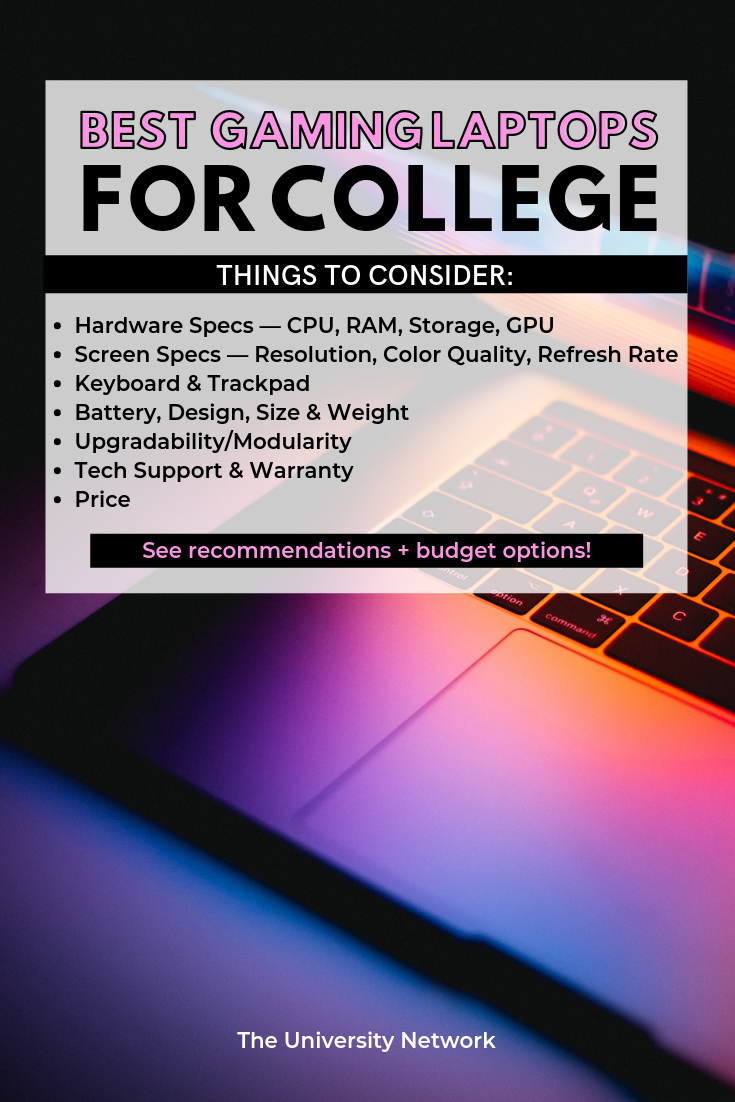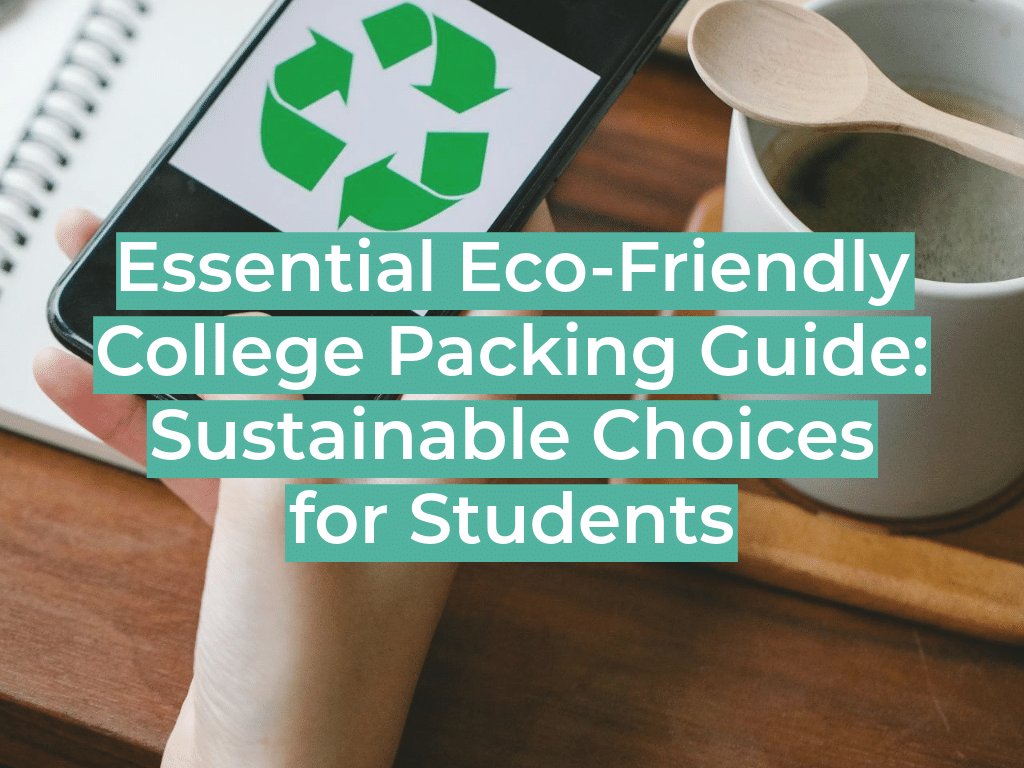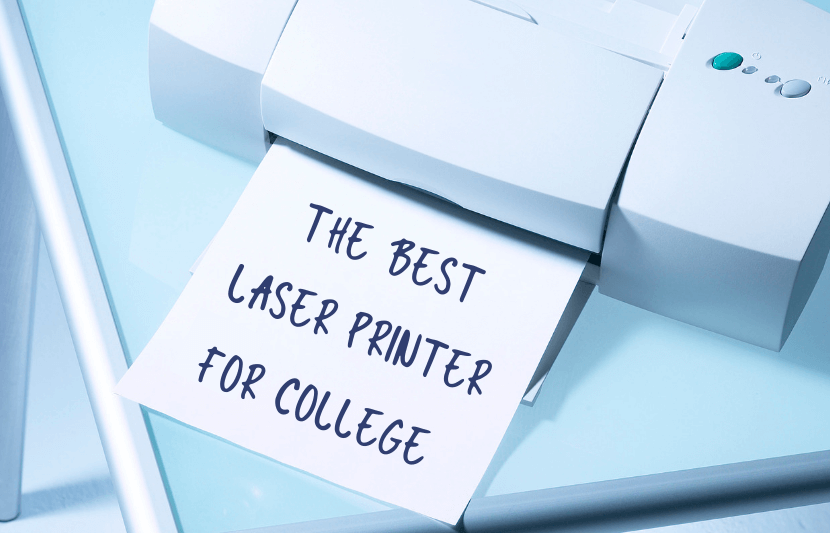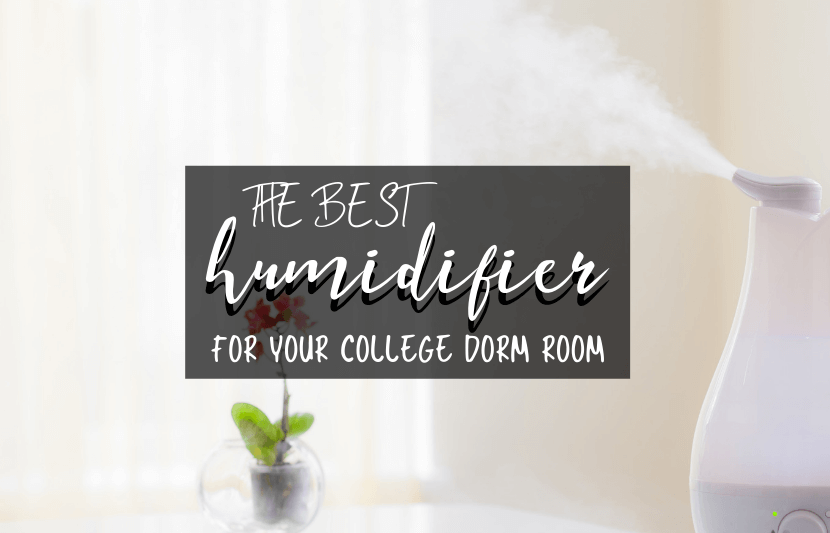For gamers heading to college, a high-powered gaming laptop is an absolute essential. Hardcore gamers are accustomed to using huge desktop gaming computers with CPUs and graphics cards that are powerful enough to run graphics-intensive games flawlessly. But huge and hefty desktops aren’t an option for most students. The transient college lifestyle requires something portable. Students tend to move between school and home every few months — sometimes over long distances — and relocate on campus at least once a year. Furthermore, students need a computer that they can use for more than just gaming — a computer they can take to class or to the library, and something that won’t take up a lot of their already-limited space.
Fortunately, there are plenty of laptops that are powerful enough to run any game and are portable enough to bring around in a backpack. Gaming laptops are powerhouses equipped with high-end CPUs and graphics cards. However, there is a huge variety in price and performance among the countless gaming laptops on the market. The best of them provide unparalleled performance but come at an intimidating cost. Budget options are more affordable (though still significantly pricier than budget-level consumer laptops) but are a mixed bag in terms of reliability and performance.
If you’re dipping your toes into the gaming laptop market for the first time, you might feel a little overwhelmed trying to translate the tech specs and trying to find value in a sea of options. Fortunately, TUN is here to guide you through your laptop shopping experience. We’ve put together a detailed buying guide catered specifically to the needs of students, with all the information you will need to make the right purchase and a list of our favorite gaming laptops at top, mid, and budget price levels.
Things to Consider When Shopping for Gaming Laptops
Hardware Specs
Your computer hardware is going to dictate your laptop’s performance. It will determine its processing speed, memory, and its ability to handle large multimedia projects and graphically complex games. Of course, reading computer specs is like interpreting a foreign language for most non-techies. To make it a little easier, here are some brief tips on what to look for in your computer.
- CPU: Your laptop’s CPU is its brain — the central processor that sends signals to the rest of the computer. It plays a huge role in determining the speed and function of your computer. As a rule of thumb, newer is better, but also more expensive. When it comes to gaming laptops, the graphics card is more important than the CPU. However, you’re still going to want a computer with a strong CPU. As of 2021, most gaming laptops come equipped with an Intel 10th Generation “Comet Lake-H” CPU, or the newer 11th Generation “Tiger Lake-H” CPU.
- RAM: Your laptop’s RAM is its short-term memory, and it plays a huge role in your computer’s processing speed. If you’re on a budget, you may be able to get by with 8GB of RAM. However, gamers looking for high-powered performance or who want to be able to run a game and multiple apps at the same time should seek out a model with 16GB. More than that is unnecessary for most purposes. Keep in mind that in many gaming laptops, the RAM cannot be upgraded later, so if you go for 8GB and find that you want more, you may be stuck with what you have.
- Storage: Your storage drive dictates how much internal storage space your computer will have as well as its operating speed. Generally speaking, you will want to opt for a solid-state drive (SSD) over a hard drive (HDD). HDDs are more cost-effective, and offer more storage for your buck, but SSDs are much faster. If you’re on a budget, look for an HDD with at least 1TB of storage. Otherwise seek out an SSD with 500GB of storage. It’s not uncommon for gaming laptops to use an HDD as the main storage drive and also include a small SSD to serve as a boot drive. This gives you the storage benefits of the HDD with most of the speed benefits of the SSD, so it’s kind of the best of both worlds.
- Graphics Card (GPU): The graphics card is really not something most laptop owners have to worry about, but gamers and creative professionals (especially animators and interactive graphics designers) need a graphics card with some oomph. Most gaming laptops use Nvidia GeForce GTX or RTX graphics cards. If you’re seeking out a budget gaming laptop look for a Nvidia GeForce GTX graphics card. In 2021, most entry-level gaming computers feature GTX 1650, GTX 1650 Ti, or GTX 1660 Ti GPUs (ranked from low to high in order of quality).These graphics chips will allow you to play most games with no problem. The GTX 1660 Ti is the best mid-tier option. If you’re looking for power, the GeForce RTX series will give you what you need to play most games on the highest settings. Nvidia’s RTX series also utilizes ray-tracing for the most realistic lighting effects available. The GeForce RTX 2080 and RTX 3080 chips are the best available GPUs on the market. Several laptops also use AMD chips, including the newest Macbook Pro. If you are looking at a laptop with an AMD graphics card, seek out a Radeon RX 5000 series, such as the Radeon Pro 5500M.
Screen Specs
A great display is a must for gaming. Unless you’re connecting your laptop to a monitor (which you may do occasionally but likely won’t do the majority of the time), your laptop screen will be your only interface with your game. The display has a huge effect on your gaming experience, so you’ll want to be picky here. Here are a few display specs to keep an eye on when making your purchase.
- Resolution: Having a high-resolution display is an important feature for any laptop owner, but gamers need to prioritize it more than others. Never go for a laptop with less than 1920 x 1080, or 1080p, resolution. If you want an even better display, you’re going to need a graphics card that can keep up with the high resolution. For example, if you want a super hi-def 4K display, you’ll need one of the best graphics cards on the market to actually game on that display at a playable frame rate.
- Color Quality: While not necessarily the most important factor you’ll be considering, if you want the highest quality screen, you want it to have top-notch color quality. You will want to find the most color-accurate and vibrant screen possible. Color accuracy is typically measured by Delta-E and its ability to reproduce the sRGB color gamut. You will want to find a laptop with a low Delta E score (below 3 is considered good) and the ability to produce at least 100% of the sRGB color gamut.
- Refresh Rate: One of the most important and yet and oft-overlooked display features is refresh rate. Many laptops will have a 60Hz refresh rate. 60Hz is fine for running most games at a high level. However, competitive games like PUBG, League of Legends, Fortnite, and Overwatch require super fast reactions. If you’re an aspiring competitive gamer, or even if you just want smoother gameplay, look for a laptop with a 144Hz refresh rate. Also look for monitors with Nvidia G-Sync, which cuts down on screen tearing by syncing the display with the graphics card.
Keyboard and Trackpad
When shopping for a gaming laptop, you are definitely going to want to find a computer that is comfortable to use. The keyboard can impact your gaming experience as much as any other feature. Look for a keyboard that is comfortable to use for long stretches of time. Most people prefer keyboards that are tactile and have some depth, so look for one with a high amount of key travel. Most gamers set up a gaming mouse to use with their laptop, so the trackpad is less important. Still, you will want a trackpad that is accurate and has good palm rejection.
Battery
Laptops are supposed to be portable, but your high-performance gaming laptop will not have a long battery life. Discrete GPUs simply draw too much power. The truth is, you shouldn’t expect a gaming laptop to last longer than an hour unplugged while gaming. The battery will last longer when performing less power-intensive tasks, but it’s rare to find a gaming laptop that will stay alive for more than 4 or 5 hours. That said, if you intend to use this computer for anything other than just gaming (you know, things like schoolwork) you might want enough battery power to get you through a couple of classes.
Design
Appearance shouldn’t come over performance, but the design of your laptop should come into consideration when you’re making your purchase. This may be particularly true for gaming laptops, which are often huge, garish monstrosities. Fortunately, there are high-performance options out there for those of you who don’t want your laptop to scream “GAMER!” More important than your laptop’s looks, however, are its build quality and ergonomics. You will also want to opt for a computer constructed with quality materials. Look for a computer with a metal chassis over a plastic one. Make sure that the hinges are sturdy and the keys won’t easily be damaged, too. Lastly, make sure that the keyboard is comfortable to use — particularly if you expect to be doing a lot of writing on it.
Size and Weight
Size is one of the first features you are going to want to think about when looking for a laptop. Gaming laptop sizes, measured by the diagonal length of the display, typically range between 15 and 18 inches. If you’re a hardcore gamer and don’t care much for portability, go ahead and opt for a larger 17- or 18-inch display. If you want something a little less unwieldy, opt for a 15-inch. Weight is not much of an issue with most consumer laptops, but gaming laptops can be absolutely massive. The largest can weigh close to 10 pounds. Again, if you don’t care much for portability, go for it. But if you want something that’s not too hard to handle, look for something that weighs closer to 5 pounds.
Upgradability/Modularity
Some, but not all, gaming laptops are upgradeable or modular, meaning core components like the gaming card and even the CPU can be removed and replaced. For techies and avid gamers who know their way around a computer’s hardware, this can be a really nice feature, and one that extends the lifespan of your computer if you know how to utilize it.
Tech Support and Warranty
No matter how well you treat your laptop, you’re going to run into problems sooner or later. Everyone does. The brand you buy from is going to play a big part in your satisfaction down the road, when you’re forced to call into tech support. Look for products with a warranty that lasts at least one year, and consider paying extra to extend your warranty over multiple years. Keep in mind, warranties typically cover hardware issues that were not caused by the owner. Read the fine print to understand what kinds of actions — such as tinkering with internal components or opening the case — can void your warranty.
Price
A huge consideration, no doubt. Gaming laptops can be out-of-this world expensive. The best-performing models typically run north of $2,000. Max out the specs, and you’ll hit $3,000 or even $4,000. For the vast, vast majority of college students, that is completely unreachable. Fortunately, there are options that will give you good-to-great performance at a more reasonable rate. Nevertheless, even budget gaming laptops typically price in the $700-$1,000 range. Nobody ever said gaming was a cheap endeavor.

Top-Tier — The Best of the Best
Acer Predator Triton 300
Acer’s Predator Triton 300 is our favorite gaming laptop for students, offering a nice hybrid of power, design, and portability. With a lightweight, and minimalist design, this Predator is a humble beast that is perfect for lugging around to classes. It features the powerful GeForce RTX 2070 GPU, a 1080p and 144hz display, and a 1TB SSD. Its display is just over 15 inches, which to some may feel small. However, for a gaming laptop that you can also bring to class, this size seems to be just right.
Alienware m15 R4
Dell’s Alienware brand is rightfully one of the most respected in the business, and the m15 R4 is a strong addition to their line of gaming laptops. This is an expensive gaming laptop with no shortage of high-quality features. It can be configured with the GeForce RTX 3070 GPU with ray tracing, a stunning 4K OLED display, and 1TB of SSD storage. It also has great battery life, a unique aesthetic, and a customizable keyboard. The design isn’t for everyone (it’s quite showy), but it is undeniably attractive, and houses a powerhouse of a laptop.
The Razer Blade 15
The Razer Blade 15 Advanced is designed only for the biggest spenders. However, those who do decide to invest in this laptop will be treated to the best specs a gaming laptop can offer, in a slim, attractive chassis that resembles a Macbook Pro. There’s not much to complain about here, though most users will likely be priced out.
Mid-Tier — The Sweet Spot
Acer Predator Helios 300
The Acer Predator Helios 300 is Acer’s mid-tier gaming laptop. Starting in the $1,200 range, it is priced on the high-end of the mid-tier range or on the low-end of the top-tier. In any case, it offers high-quality gaming performance on a 1080p display that tests at up to 240Hz. It has a nicely-designed and sturdy metal chassis. It uses Intel’s six-core i7-10750H processor and comes with 16GB of RAM and a 512GB solid-state drive. It can be configured with a GeForce RTX 2060 GPU or a Geforce RTX 2070 GPU. While the latter will knock the frame rate from 144Hz up to 240Hz, most users will get by with the base model just fine.
ASUS ROG Zephyrus G14
Another sleek and portable gaming laptop, the ASUS ROG Zephyrus G14 provides nice performance at a comfortable size and price. This laptop utilizes the NVIDIA GeForce RTX 2060 to power a 14” full HD display with a 120 Hz refresh rate. It is also armed with a 1TB SSD and 16GB of RAM, providing ample storage space and enough RAM for gaming and multitasking.
The HP Omen 15
The HP Omen 15 is simply a very high quality gaming laptop. Featuring a powerful eight-core AMD processor and smooth 1080p gaming frame rates, this is a cool-running gaming laptop with potent CPU power (it runs an eight-core AMD Ryzen 7 4800H). The price is a little bit high for a GTX GPU, but it performs well in graphics tests, suggesting that it can handle graphically-demanding games with no issues.
Budget-Tier — The Best Bang For Your Buck
The MSI Bravo 15
The MSI Bravo 15 is a strong gaming laptop that provides great value. MSI manages to offer 16GB of RAM and a nice 1080p, 120Hz display in a laptop that prices under $1,000. It runs on an AMD Radeon RX 5600M and an AMD Ryzen 7 4800H processor. This configuration is surprisingly powerful and enables the MSI Bravo 15 to run favorably compared to other gaming laptops in its price range.
The Acer Nitro 5
The Acer Nitro 5 offers quality 1080p gaming at a budget price. Prices for this laptop start at under $700, remarkably cheap for a well-performing gaming laptop. This laptop uses the AMD Ryzen 5 4600H processor, an over-performing CPU that is offered at an entry-level price but runs comparably to the Intel Core i7 CPUs. However, what it offers in processing power it lacks in storage capacity. Its 256GB boot SSD won’t turn too many heads, but its storage can be expanded if you need extra space.
The Dell G5 15 SE
The Dell G5 15 SE is a budget-level laptop that provides very solid baseline performance at a bargain price. This laptop features an AMD Ryzen 7 4800H processor, an AMD Radeon RX 5600M GPU, a 144Hz refresh rate, a full HD display, and a 500GB SSD. It checks all the right boxes for a laptop under $1,000. Its design is a little clunky in comparison to comparable options and lacks standout features, but on the whole checks in as a very solid gaming laptop at a reasonable price.
In this article we highlighted items from Amazon, but you can find some awesome deals and coupons from Acer, Lenovo, Newegg, and other brands on our Save Engine.
[adthrive-in-post-video-player video-id=”oaOObYl2″ upload-date=”2021-06-24T19:59:58.000Z” name=”EVERYTHING You Need to Pack for College (With Budget Options)” description=”Here’s a checklist to help you make sure you have everything packed for college!” player-type=”collapse” override-embed=”false”]